zabbix agent的安装方式主要有源码安装、rpm包安装、二进制包安装等多种方式,本文介绍YUM方式rpm包安装,此方式安装步骤简单、快捷。
环境:
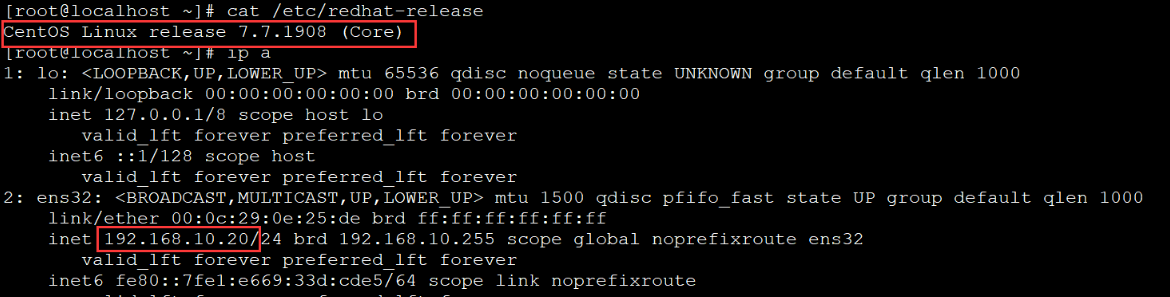
首先关掉相关安全设置:
1 | [root@localhost ~]#setenforce 0 |
安装3.2版本的zabbix的yum源
1 | [root@localhost ~]#rpm -ivh https://mirrors.aliyun.com/zabbix/zabbix/3.2/rhel/7/x86_64/zabbix-release-3.2-1.el7.noarch.rpm |
修改zabbix的repo文件中的源地址
1 | [root@localhost ~]#vim /etc/yum.repos.d/zabbix.repo |
1 | [zabbix] |
安装zabbix-agent
1 | [root@localhost ~] |
修改agent的配置文件
修改3个地方:
Server是服务器地址
ServerActive是开启主动模式,也写服务地址
Hostname写上客户端服务器的主机名,这里写ip地址
1 | [root@localhost ~] |
1 | Server=192.168.10.10 |
启动zabbix-agent
1 | [root@localhost ~]#systemctl enable zabbix-agent.service |
在zabbix后台创建主机:
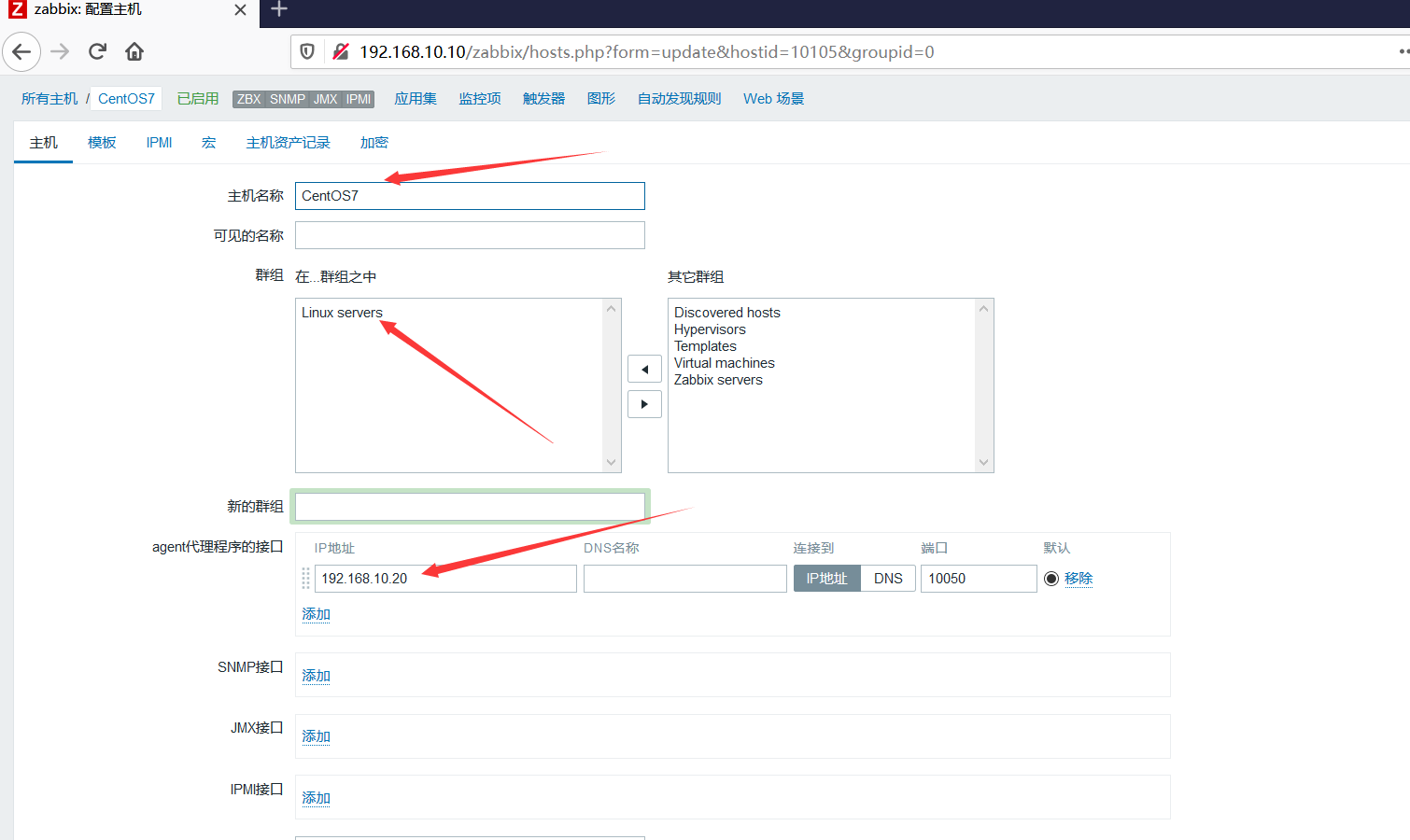
创建完成:


